LAUTECH FREE WIFI: HOW TO REGISTER AND GET YOUR PASSWORD
In few steps, here is how you can sign up for Launet_AP Visit any of the Hotspot locations on campus. Hotspot locations are where routers have been installed to enable access to Launet_AP . Examples of such places are Faculty of Engineering High Rise Building Any of the Faculty Buildings on campus Any of the departmental offices on campus Faculty of Agriculture (FAG) 1000 seater lecture theatre e.t.c Switch on your Wi-Fi Select Launet_AP in the list of networks provided. Once connected, Launet_AP login notification will pop up on your notification bar, click on it. Wait for the page to load, then click on new user at the bottom of the login box A form would au tomatically download, print the form. And fill all the necessary details Or download the form directly from our website below Click here to download Launet_AP consent form Visit any ICT office close to you to activate your LAUNET_AP and / or Student mail account. Your account would be set up in less than...








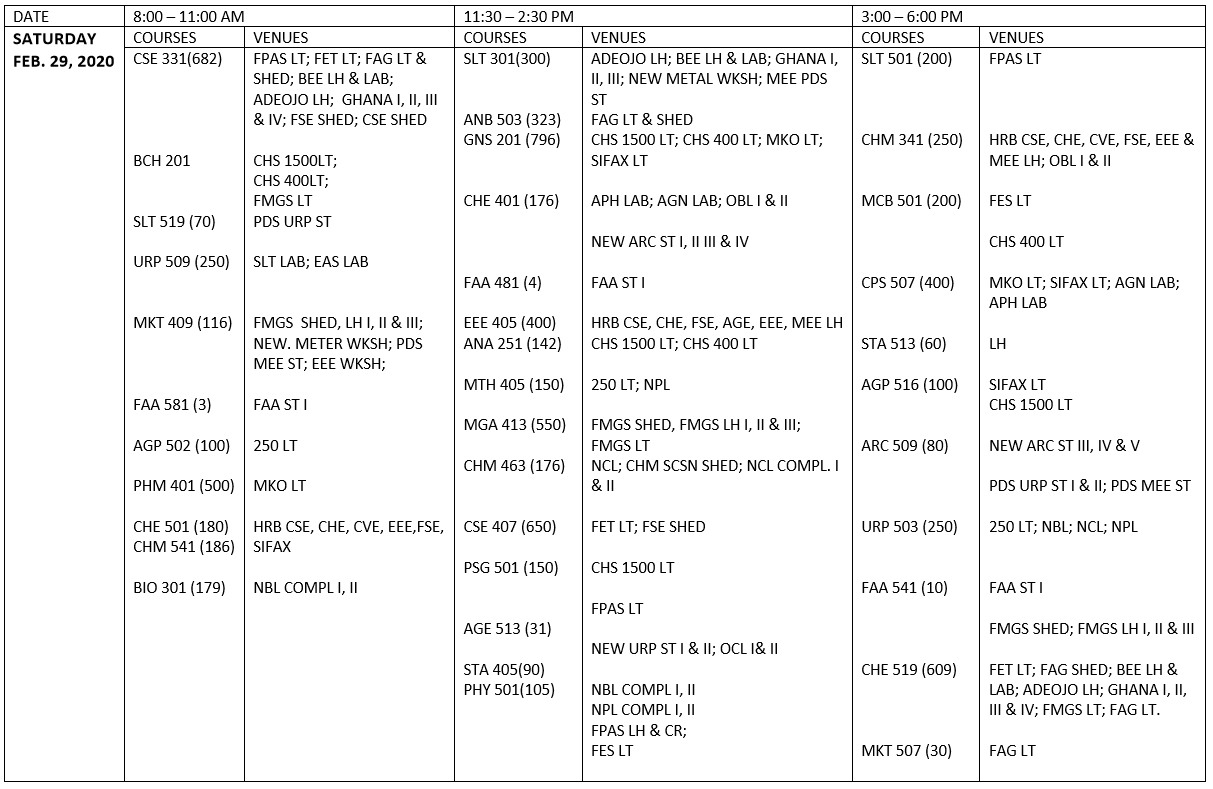








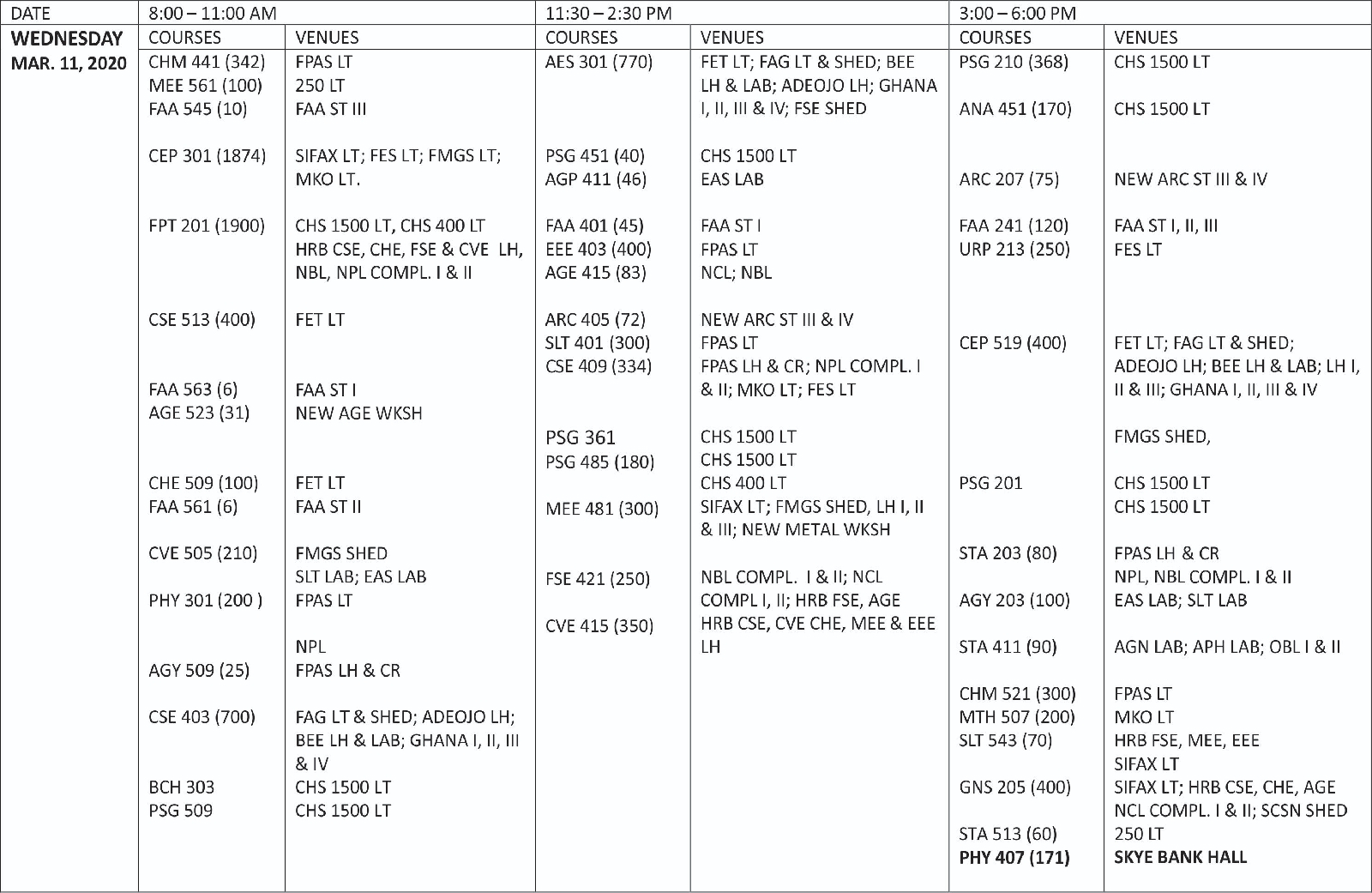








Comments
Post a Comment